Oracle JET works with any kind of REST service, such service could be the one coming from TensorFlow (read more in my previous post - TensorFlow Linear Regression Model Access with Custom REST API using Flask). I have implemented linear regression model with gradient descent optimizer in TensorFlow (will describe this in more detail in my next post - machine learning is all about mathematics) and consuming it in JET UI:
There is option to define training steps (or data points) and learning rate. As outcome we get W and b values for linear equation y = Wx + b. After training is executed (so called machine learning process) - W and b parameters are identified, this allows to predict y value for any x. More about this in my next post, today will focus on JET.
To execute training, we call TensorFlow REST API endpoint and pass number of training steps/points and learning rate. I'm have create JET helper module to perform actual REST call, to separate logic from REST call invocation. Useful technique of custom callback is used to call method located in main module from helper module. We pass callback method name REST call helper function:
REST call is executed through JQuery and success callback is assigned with our method name (instead of processing results in REST call helper method, we can do processing in main module):
This is where results processing happens - in custom callback method. We prepare x/y training dataset to be displayed in chart. We get back estimated W and b parameters, this allows to calculate estimated y based on equation y = Wx + b for all x values used in training set (to compare how well model was trained):
One more nice component of Oracle JET - Form Layout. It makes very easy to create simple forms, specify number of max columns and you will get responsive UI for form components out of the box:
Make sure to add ojformlayout module:
To debug data returned by TensorFlow REST service, check Network history in browser developer tools:
By the way - it is completely up to you to decide about REST JSON data shape. With Python jsonify from Flask you can construct JSON from arrays of data and publish your own REST end point anywhere in Python script (you code in Python for TensorFlow):
Download sample JET application (make sure to use ojet restore, before ojet serve) from GitHub. TensorFlow linear regression model used for this sample is available as GitHubGist.
There is option to define training steps (or data points) and learning rate. As outcome we get W and b values for linear equation y = Wx + b. After training is executed (so called machine learning process) - W and b parameters are identified, this allows to predict y value for any x. More about this in my next post, today will focus on JET.
To execute training, we call TensorFlow REST API endpoint and pass number of training steps/points and learning rate. I'm have create JET helper module to perform actual REST call, to separate logic from REST call invocation. Useful technique of custom callback is used to call method located in main module from helper module. We pass callback method name REST call helper function:
REST call is executed through JQuery and success callback is assigned with our method name (instead of processing results in REST call helper method, we can do processing in main module):
This is where results processing happens - in custom callback method. We prepare x/y training dataset to be displayed in chart. We get back estimated W and b parameters, this allows to calculate estimated y based on equation y = Wx + b for all x values used in training set (to compare how well model was trained):
One more nice component of Oracle JET - Form Layout. It makes very easy to create simple forms, specify number of max columns and you will get responsive UI for form components out of the box:
Make sure to add ojformlayout module:
To debug data returned by TensorFlow REST service, check Network history in browser developer tools:
By the way - it is completely up to you to decide about REST JSON data shape. With Python jsonify from Flask you can construct JSON from arrays of data and publish your own REST end point anywhere in Python script (you code in Python for TensorFlow):
Download sample JET application (make sure to use ojet restore, before ojet serve) from GitHub. TensorFlow linear regression model used for this sample is available as GitHubGist.



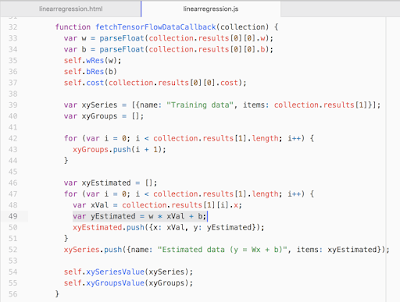




No comments:
Post a Comment